Troubleshooting Common IPTV Issues: A Comprehensive Guide
## Troubleshooting Common IPTV Issues: Your Ultimate Guide to a Seamless Viewing Experience
Internet Protocol Television (IPTV) is a popular choice for viewers seeking a customizable and on-demand viewing experience. However, as with any streaming service, users may encounter technical difficulties from time to time. This comprehensive guide aims to empower IPTV users by offering solutions to common issues, ensuring a seamless and enjoyable viewing journey.
One of the most frequent challenges faced by IPTV enthusiasts is poor video quality, often characterized by buffering or pixelation. This can be attributed to several factors, including inadequate internet speed, outdated software, or issues with the streaming source. To remedy this, users should firstly ensure their internet connection meets the recommended speed for IPTV streaming, which typically ranges between 5 to 25 Mbps for standard definition and high definition content respectively. If speed is sufficient, updating streaming devices and checking for any software updates can help resolve the issue.
Another common problem is channel unavailability or ‘freezing’. This could be due to a malfunctioning set-top box, an unstable internet connection, or signal reception problems. Users can try rebooting their set-top box and router, as well as checking for any signal obstructions, such as physical barriers or interference from other wireless devices. If issues persist, contacting your IPTV service provider for further guidance is recommended.
Many IPTV users have also reported experiencing audio and video sync problems. This usually manifests as a delay between the audio and video, resulting in an unpleasant viewing experience. To fix this, users should first ensure that their audio and video settings are correctly configured and compatible with the IPTV service. Adjusting the audio or video delay settings on your device might be necessary to achieve synchronization.
In some instances, viewers may encounter issues with their electronic program guide (EPG), such as missing or incorrect program information. This can occur due to errors in data transmission or updates. To resolve this, users should check for any available updates for their EPG and ensure their streaming device is up to date. If issues continue, reaching out to the IPTV service provider for guidance on rectifying EPG data is advised.
Security issues are also a concern for IPTV users, with the potential for unauthorized access or hacking. To safeguard against this, users should prioritize password protection and regularly update passwords to ensure their uniqueness and complexity. Employing a Virtual Private Network (VPN) can also enhance security by encrypting data transmissions. Additionally, users should only download IPTV apps from official sources to minimize the risk of malware or viruses.
Users may also face challenges when attempting to access IPTV services from multiple devices simultaneously. This often arises due to limitations imposed by IPTV service providers, who may restrict the number of concurrent streams. To overcome this, users should review their IPTV package details and consider upgrading to a plan that accommodates more simultaneous streams if needed.
In summary, while IPTV offers a wealth of benefits to viewers, it is not immune to technical hiccups. By familiarizing themselves with common issues and their respective solutions, users can confidently navigate any challenges they may encounter. Remember to regularly check your internet connection, update streaming devices and software, and reach out to your IPTV service provider for support when needed. With these troubleshooting tips in mind, you can maximize your IPTV viewing experience and minimize downtime.
We hope that this comprehensive guide will empower you to troubleshoot any IPTV issues you may encounter, ensuring a seamless and enjoyable streaming journey. Don’t let technical difficulties stand in the way of your favorite shows and movies! Stay tuned for more informative articles, and feel free to share your own IPTV troubleshooting tips and experiences in the comments below.

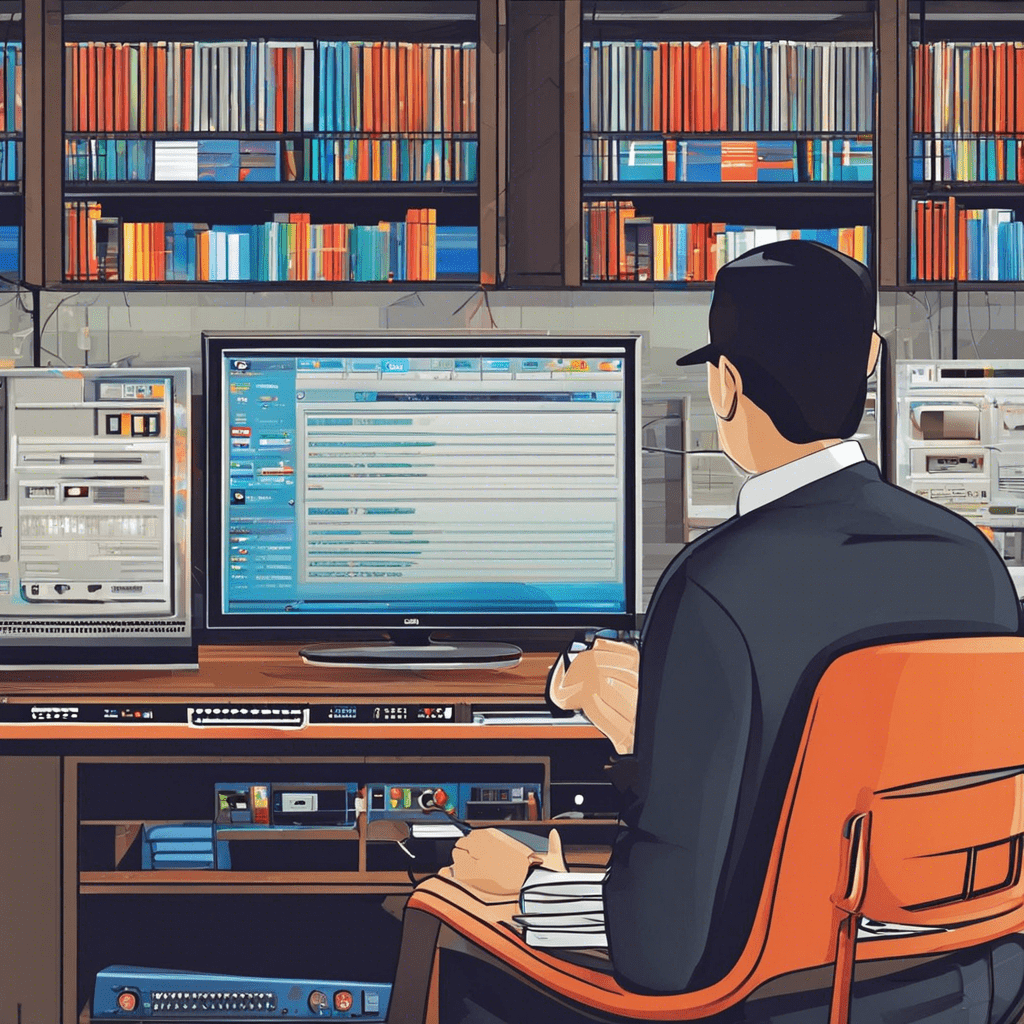
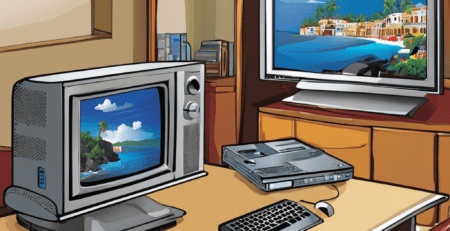
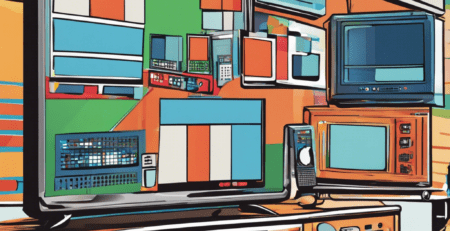

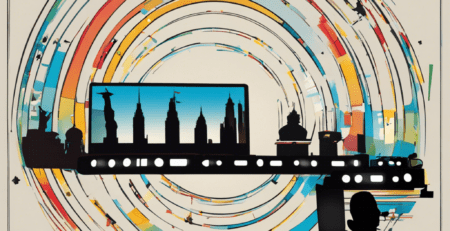






Leave a Reply
You must be logged in to post a comment.