Solving Common IPTV Issues: A Step-by-Step Troubleshooting Guide
Internet Protocol television (IPTV) is a fantastic way to access a wealth of content, but it can also be frustrating when technical issues arise. From buffering streams to connection errors, these problems can ruin your viewing experience. However, with a systematic approach to troubleshooting, you can often resolve these issues quickly and get back to enjoying your favorite shows. So, if you’re facing IPTV woes, follow this step-by-step guide to identifying and fixing common problems.
Firstly, let’s address the dreaded buffering issue. If your IPTV service frequently buffers, causing interruptions and a choppy viewing experience, there are several potential culprits. One common cause is a weak or unstable internet connection. Ensure your internet connection is functioning properly by performing a speed test. For IPTV, a stable connection with sufficient download speed is crucial. If your speeds fall short, consider upgrading your internet package or optimizing your router settings. Additionally, you can try connecting your device directly to your router using an Ethernet cable, as this often provides a more stable connection than Wi-Fi.
Another factor that can contribute to buffering is the device you’re using. Older devices with slower processors may struggle to keep up with the demands of IPTV, resulting in frequent buffering. Try using a newer device with better specifications to see if that improves the streaming performance. Furthermore, the problem could lie with the IPTV service itself. During peak hours, when many users are streaming simultaneously, the servers may become overloaded, causing buffering for everyone. In such cases, contacting your IPTV provider and inquiring about their infrastructure and server capacity might be necessary.
Now, let’s tackle connection errors. If you’re encountering frequent connection failures or timeout issues, start by checking your internet connection. Ensure that your device is connected to the internet and that your Wi-Fi signal is strong. If the problem persists, try restarting your router and your device. This simple step can often resolve many connection issues. Additionally, it’s worth checking your IPTV service’s status page or social media accounts to see if they’re experiencing any widespread outages or technical difficulties.
In some cases, connection errors may be specific to your device. Ensure that your device has the required software and is compatible with the IPTV service. Outdated software or an incompatible device can lead to connection problems. Always keep your operating system and streaming apps updated to the latest versions. Additionally, if you’re using a VPN, try disconnecting from it, as some IPTV services may block VPN connections due to geographic restrictions or security protocols.

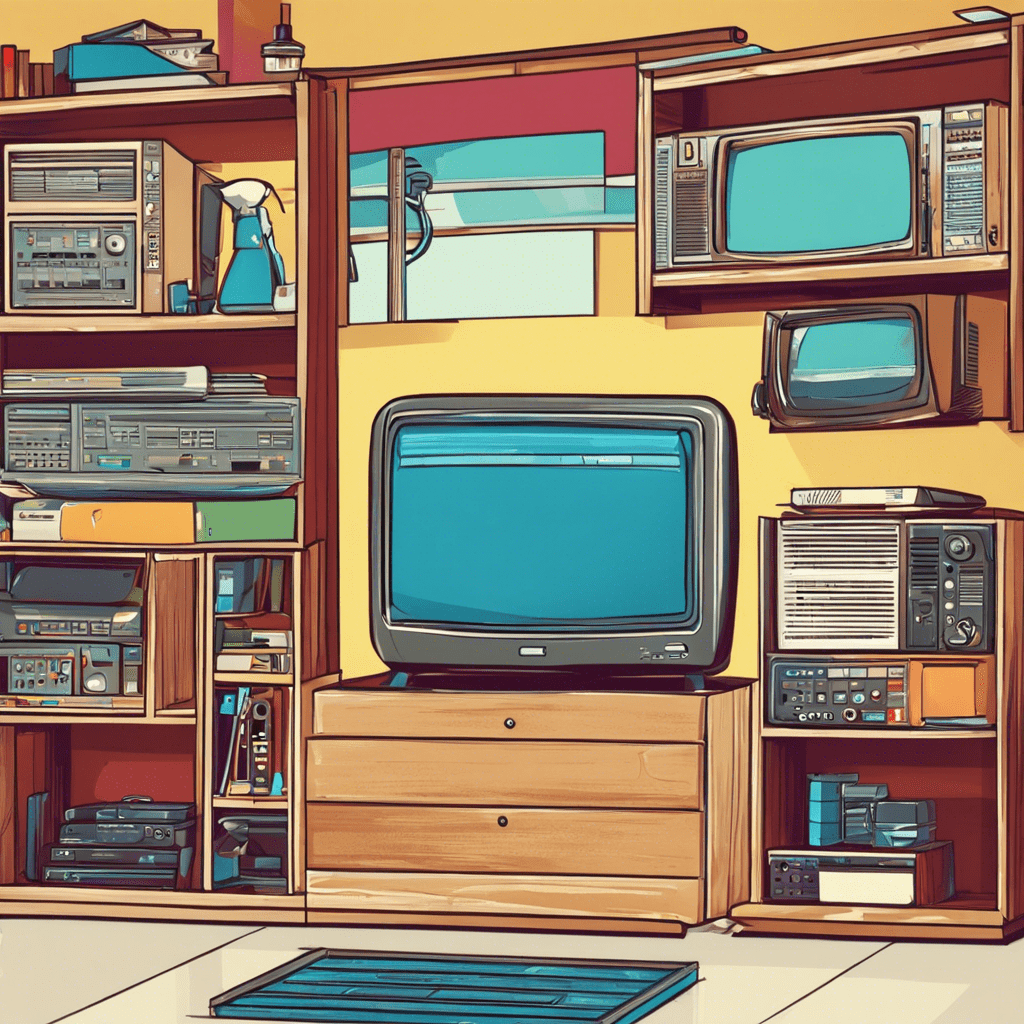










Leave a Reply
You must be logged in to post a comment.